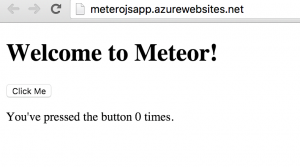Meteor on Azure Web Apps
Meteor is a full-stack JavaScript platform for developing modern web and mobile applications. Meteor includes a key set of technologies for building connected-client reactive applications, a build tool, and a curated set of packages from the Nodejs and general JavaScript community.
This Blog would help you create a sample meteor app in local environment and later we would help you move sample app to Azure Web Apps
#####Creating Sample Meteor App:
Use Below command to install meteor on local environment
curl https://install.meteor.com/ | sh
Check for your meteor version. we highly recommend using > 1.4
meteor --version
Use Below command to create a sample meteor app
meteor create simple-todos
Above command would create a new folder with few files for our sample app as in below screenshot
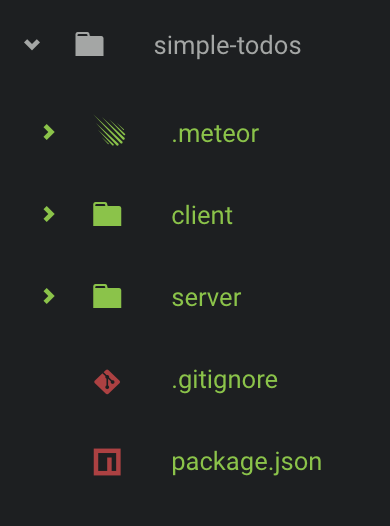
#####Using Demeteorizer to convert app into node.js format
Use below cmd to install Demeteorizer
npm install -g demeteorizer
Navigate to your meteor app root folder and enter below cmd
>demeteorizer
It would create a new .demeteorized folder
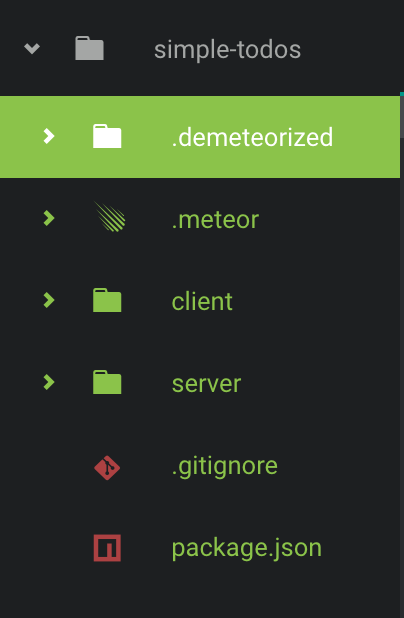
Navigate to .demeteorized/bundle/programs/server using below cmd
cd .demeteorized/bundle/programs/server Enter below cmd to install all the required node.js modules
npm install
#####Running App on Local Env
Use below cmd to execute demeteorized/converted nodejs app in local environment
PORT=8080 ROOT_URL=http://localhost:8080 npm start 
#####Moving App to Azure
Create a new web app on azure and Setup continuous deployment and get the git url. Below link has details on it https://azure.microsoft.com/en-us/documentation/articles/web-sites-nodejs-develop-deploy-mac/
Add below app setting to your web app inside Azure portal App Settings
Key : ROOT_URL
Value : web app url(ex: http://Your_APP_Name.azurewebsites.net/)
Create a web.config file @ .demeteorized/bundle/ and insert below link content https://raw.githubusercontent.com/christopheranderson/azure-demeteorizer/master/resources/web.config
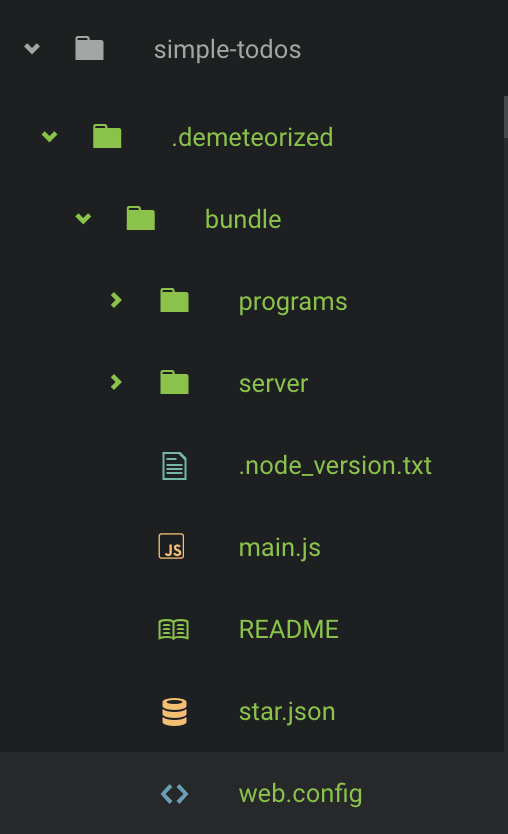
Navigate to .demeteorized/bundle/ folder and Commit your changes to WEB_APP_GIT_URL
git init
git add .
git commit -m "initial commit"
git remote add samplemeteorapp WEB_APP_GIT_URL
git push samplemeteorapp master