Running Flask app with HttpPlatformHandler in Azure App Services
Flask is a micro web framework written in Python and based on the Werkzeug toolkit and Jinja2 template engine.
Below are list of steps we would follow
- Create Sample Project
- Create Azure WebApp and Use Site Extension to Upgrade Python
- Create and Change Deployment script
- Adding web.config (for production app with waitress)
- Publish App
You can find a Sample Python Flask project with above operations @ GitHub Link
####Create Sample Project in local environment
- Create
index.pyfile with below content ``` from flask import Flask app = Flask(name)
@app.route(“/”) def hello(): return “Hello World!”
if name == “main”: app.run()
* Create `requirements.txt` file with below content
Flask==0.12
* Install dependencies listed in `requirements.txt` file using below command.
pip install –upgrade -r requirements.txt
* Run app in local environment using below command
$ python index.py
- Running on http://127.0.0.1:5000/ (Press CTRL+C to quit) ```
- Navigate to http://127.0.0.1:5000/ and you should see app up and running
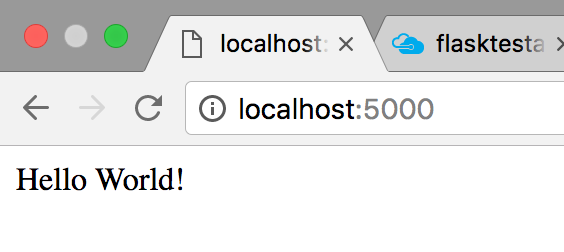 ####Create Azure WebApp and Use Site Extension to Upgrade Python
####Create Azure WebApp and Use Site Extension to Upgrade Python
Navigate to Azure portal
- Create a new web app
- Setup Continuous Deployment
- Navigate to your App Service blade, select Extensions and then Add.
- From the list of extensions, scroll down until you spot the Python logos, then choose the version you need
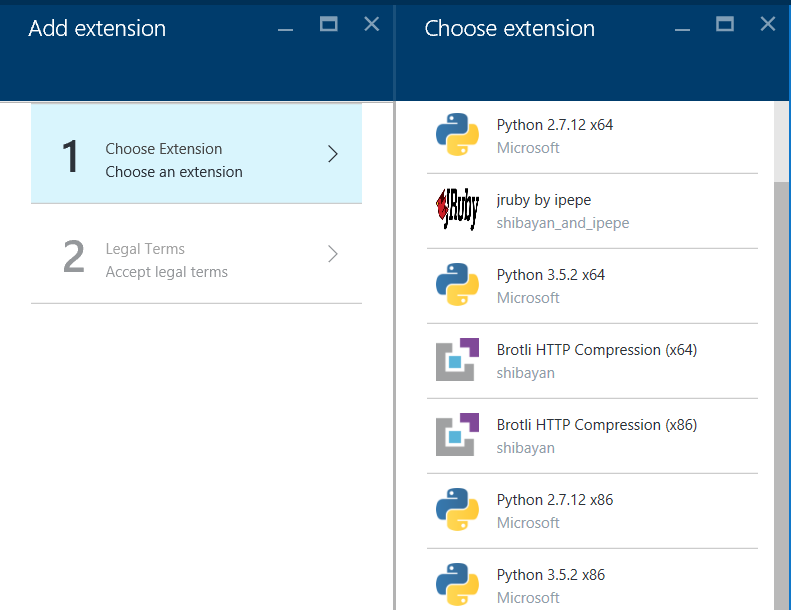
For this blog I’m choosing Python 2.7.12 x64, It would install new version of python @ D:\home\Python27
If you choose Python 3.5.2 x64, It would install new version of python @ D:\home\Python35
####Create and Change Deployment script I have explained more on how to utilize deployment script and what it does @ link. you can use this script to run commands on Azure App Services after moving code to it.
Install Azure Cli using below command
npm install azure-cli -g Use Below command to create deployment script.
azure site deploymentscript --python
Above step would create below two files
- .deployment
- deploy.cmd
Note: If you haven’t used nodejs/npm earlier, Create above files manually and copy content for these files from https://github.com/prashanthmadi/azure-flask-httpplatformhandler
Replace content of deploy.cmd file with content at Link
We are changing default deployment script(removing virtual environment creation and others) and adding below content to install packages listed in requirements.txt
:: 2. Install packages
echo Pip install requirements.
D:\home\Python27\python.exe -m pip install --upgrade -r requirements.txt
IF !ERRORLEVEL! NEQ 0 goto error
If you are using Python35 site extension change path from D:\home\Python27\python.exe to D:\home\Python35\python.exe in deploy.sh
D:\home\Python35\python.exe -m pip install --upgrade -r requirements.txt
####Adding web.config(Production Mode - Using Waitress) Waitress is meant to be a production-quality pure-Python WSGI server with very acceptable performance
Create web.config file with below content
<?xml version="1.0" encoding="UTF-8"?>
<configuration>
<system.webServer>
<handlers>
<add name="httpPlatformHandler" path="*" verb="*"
modules="httpPlatformHandler" resourceType="Unspecified" />
</handlers>
<httpPlatform processPath="D:\home\Python27\python.exe"
arguments="run_waitress_server.py" requestTimeout="00:04:00" startupTimeLimit="120" startupRetryCount="3" stdoutLogEnabled="true">
<environmentVariables>
<environmentVariable name="PYTHONPATH" value="D:\home\site\wwwroot" />
<environmentVariable name="PORT" value="%HTTP_PLATFORM_PORT%" />
</environmentVariables>
</httpPlatform>
</system.webServer>
</configuration>
If you observe carefully, we have
- httpplatform arguments section to run
run_waitress_server.pyfile - Added new evnironmentVariable
PORTto pass the internal port number we use in waitress
If you use Python35 site extension, change web.config content to use D:\home\Python35\python.exe for processPath
<httpPlatform processPath="D:\home\Python35\python.exe"
arguments="run_waitress_server.py" requestTimeout="00:04:00" startupTimeLimit="120" startupRetryCount="3" stdoutLogEnabled="true">
Add below line at the end in requirements.txt file. This would install waitress module during deployment
waitress==1.0.1
Create a new file run_waitress_server.py with below content
import os
from waitress import serve
from index import app
serve(app,host="0.0.0.0",port=os.environ["PORT"])
####Publish App
Navigate to your root folder and commit your changes to WEB_APP_GIT_URL
git init
git add .
git commit -m "initial commit"
git remote add sampleflaskapp WEB_APP_GIT_URL
git push sampleflaskapp master
Here is my App on Azure After publish
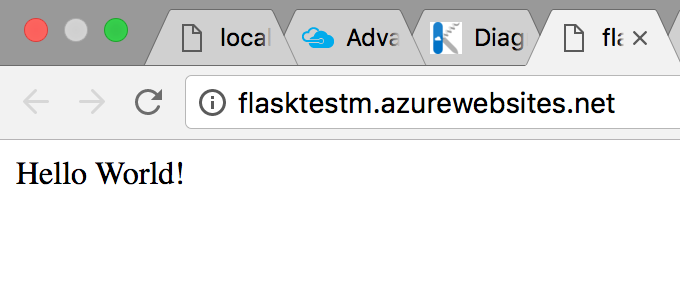
You can find a Sample Python Flask project with above operations @ GitHub Link