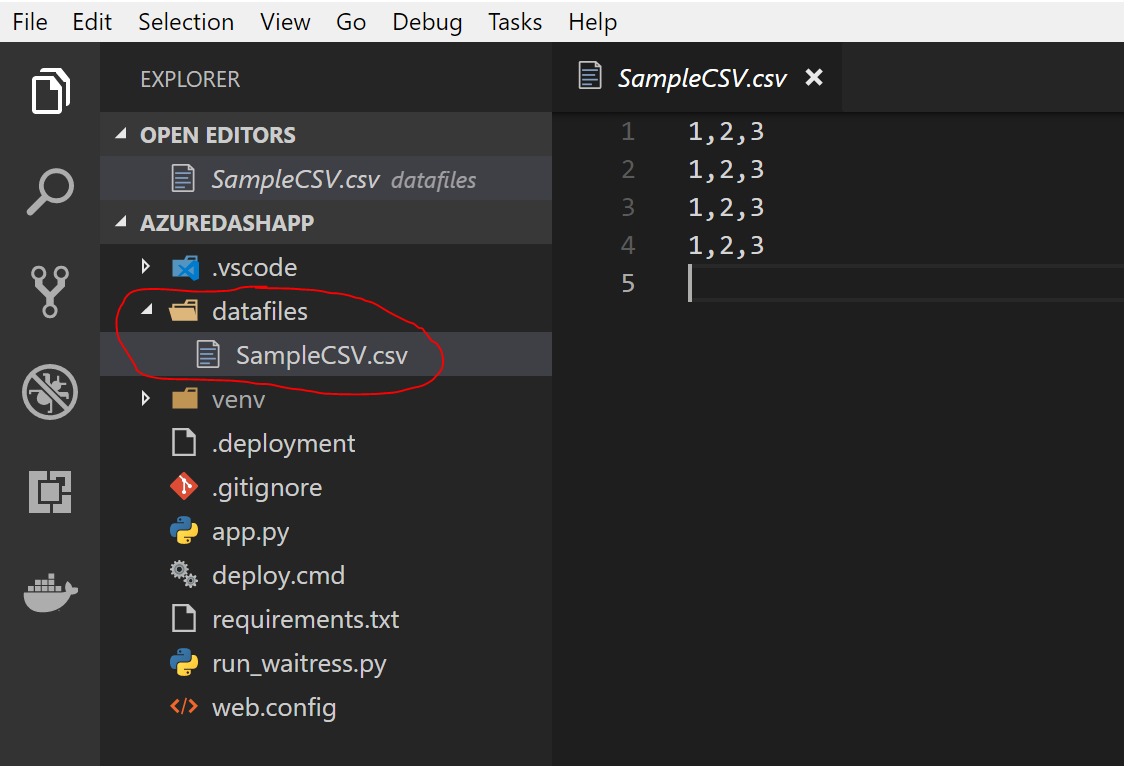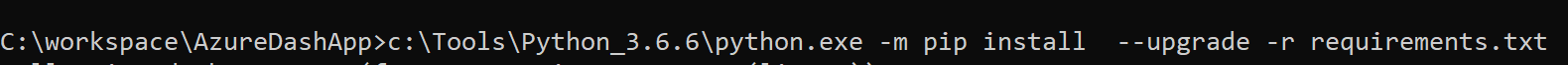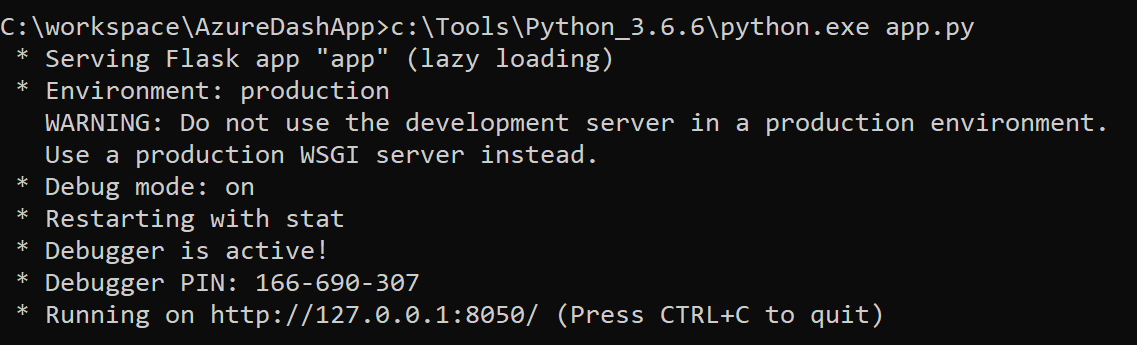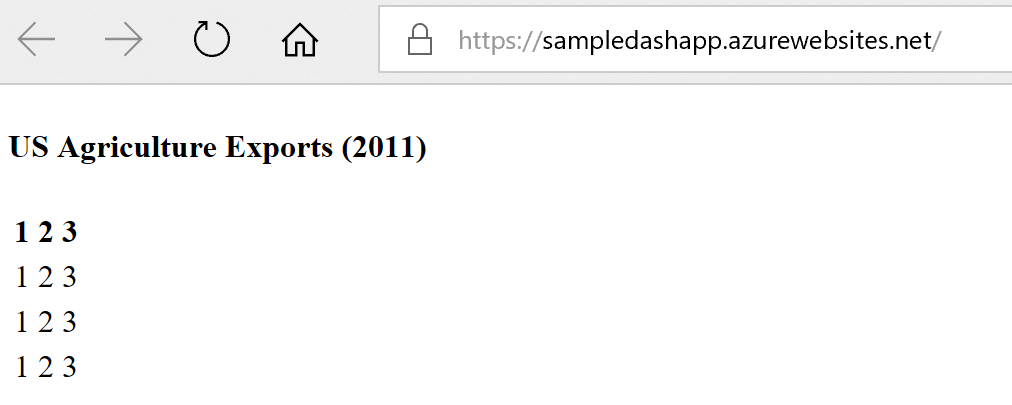Running Dash app with HttpPlatformHandler in Azure App Services Windows
Dash is a Open Source Python library for creating reactive, Web-based applications. Dash is a user interface library for creating analytical web applications.
You can find a Sample Python Dash project with above operations @ GitHub Link
Create Sample Project in local environment
- Create app.py file with below content
import os
import dash
import dash_core_components as dcc
import dash_html_components as html
import pandas as pd
app = dash.Dash(__name__)
server = app.server
df = pd.read_csv('datafiles/SampleCSV.csv')
def generate_table(dataframe, max_rows=10):
return html.Table(
# Header
[html.Tr([html.Th(col) for col in dataframe.columns])] +
# Body
[html.Tr([
html.Td(dataframe.iloc[i][col]) for col in dataframe.columns
]) for i in range(min(len(dataframe), max_rows))]
)
app.layout = html.Div(children=[
html.H4(children='US Agriculture Exports (2011)'),
generate_table(df)
])
if __name__ == '__main__':
app.run_server(debug=True)
- Create SampleCSV.csv file under datafiles foder.
- Create requirements.txt file with below content
dash==0.21.1
waitress==1.1.0
dash-core-components==0.23.0
dash-html-components==0.11.0
dash-renderer==0.13.0
plotly==2.7.0
numpy==1.14.5
pandas==0.23.1
-
Install dependencies listed in requirements.txt file using below command.
c:\Tools\Python_3.6.6\python.exe -m pip install --upgrade -r requirements.txt -
Run app in local environment using below command
- Navigate to http://127.0.0.1:8050/ and you should see app up and running
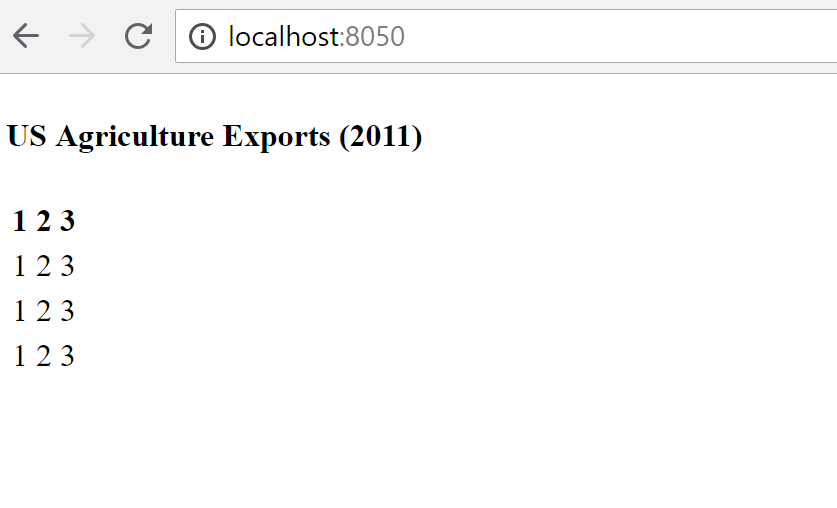
Navigate to Azure portal
-
Create an empty webApp on Azure
- Once it is successful, search for “Extensions” in Azure portal
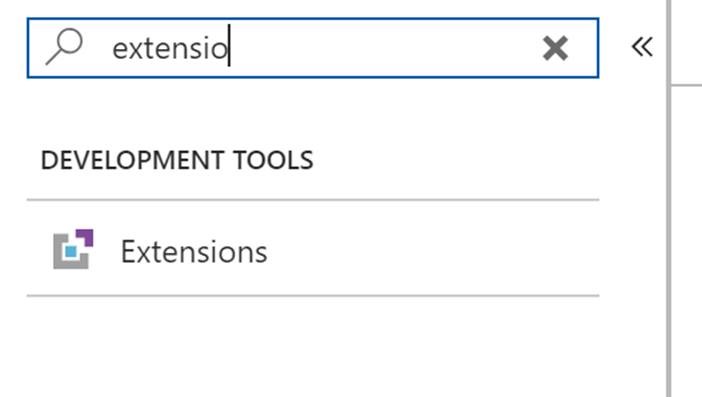
- Click on “Add”
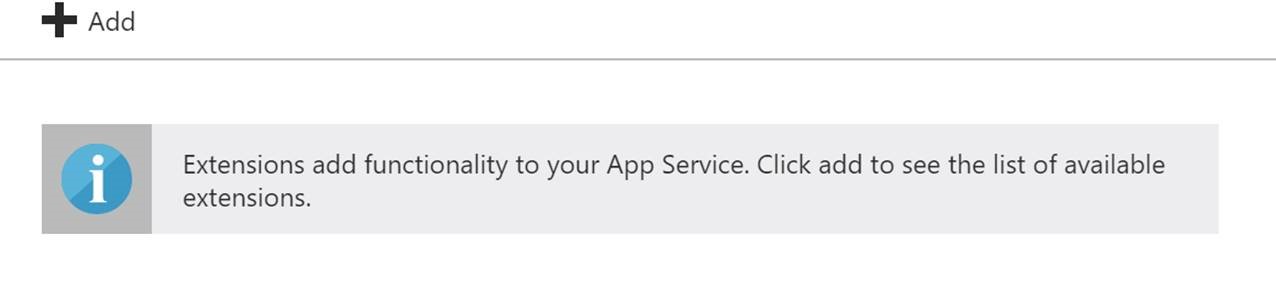
- Select any of the Python version from Extensions and click “ok” to apply the changes. In the Sample App I did selected “Python 3.6.4x 64”
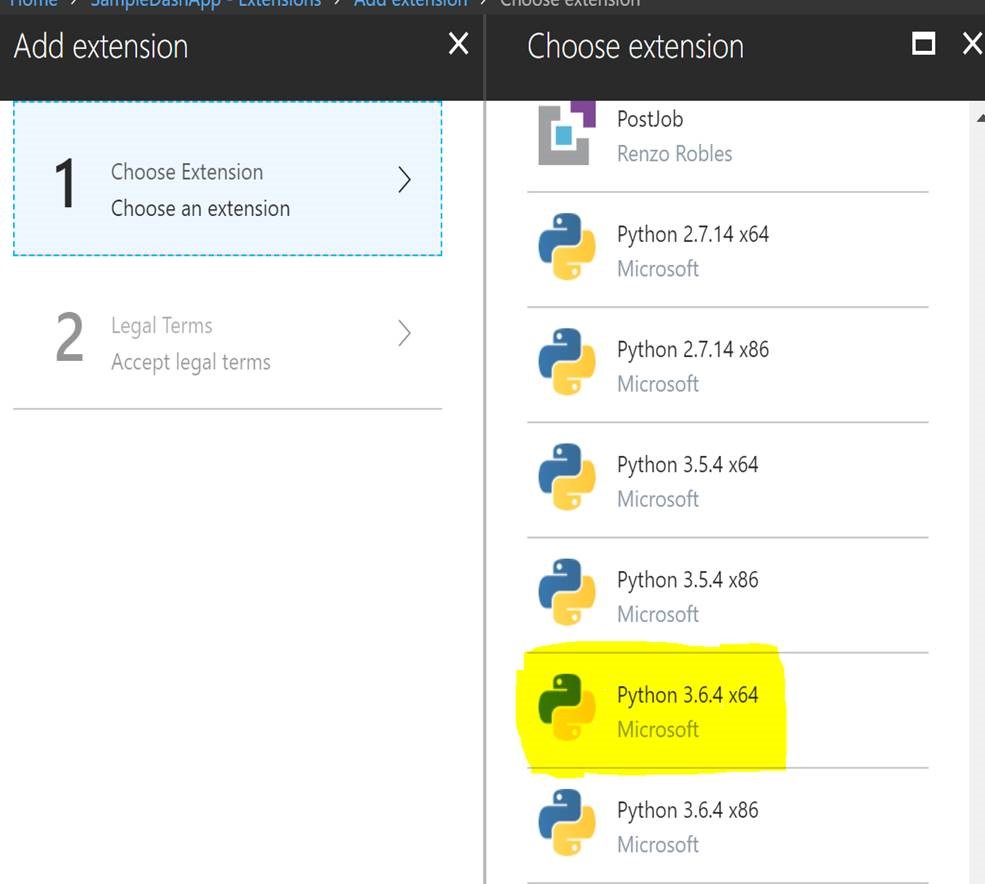
For Creating and changing Deployment Script @link
- Activate Deployment options as “Local Git Repository” and click Ok.
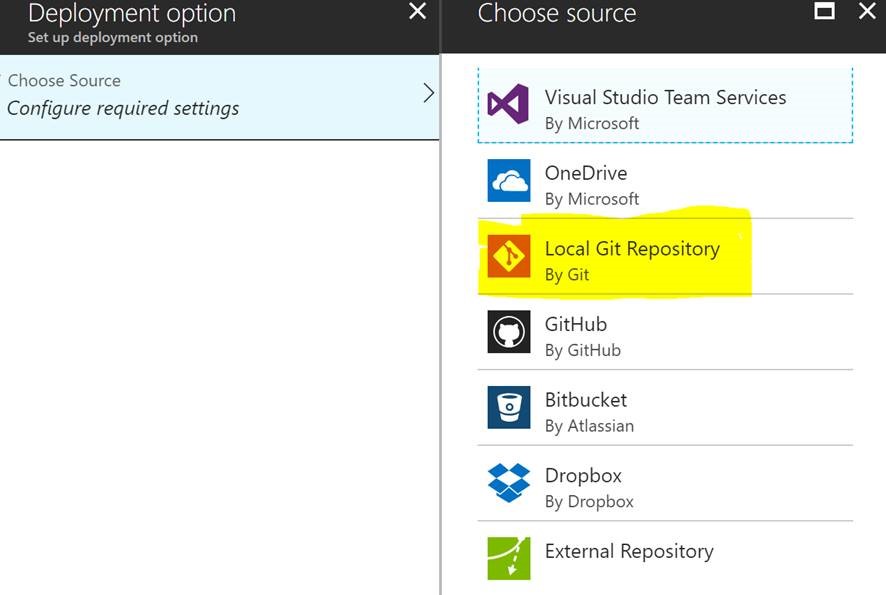
- Push the local code to Azure and finally browse the site. https://sampledashapp.azurewebsites.net/