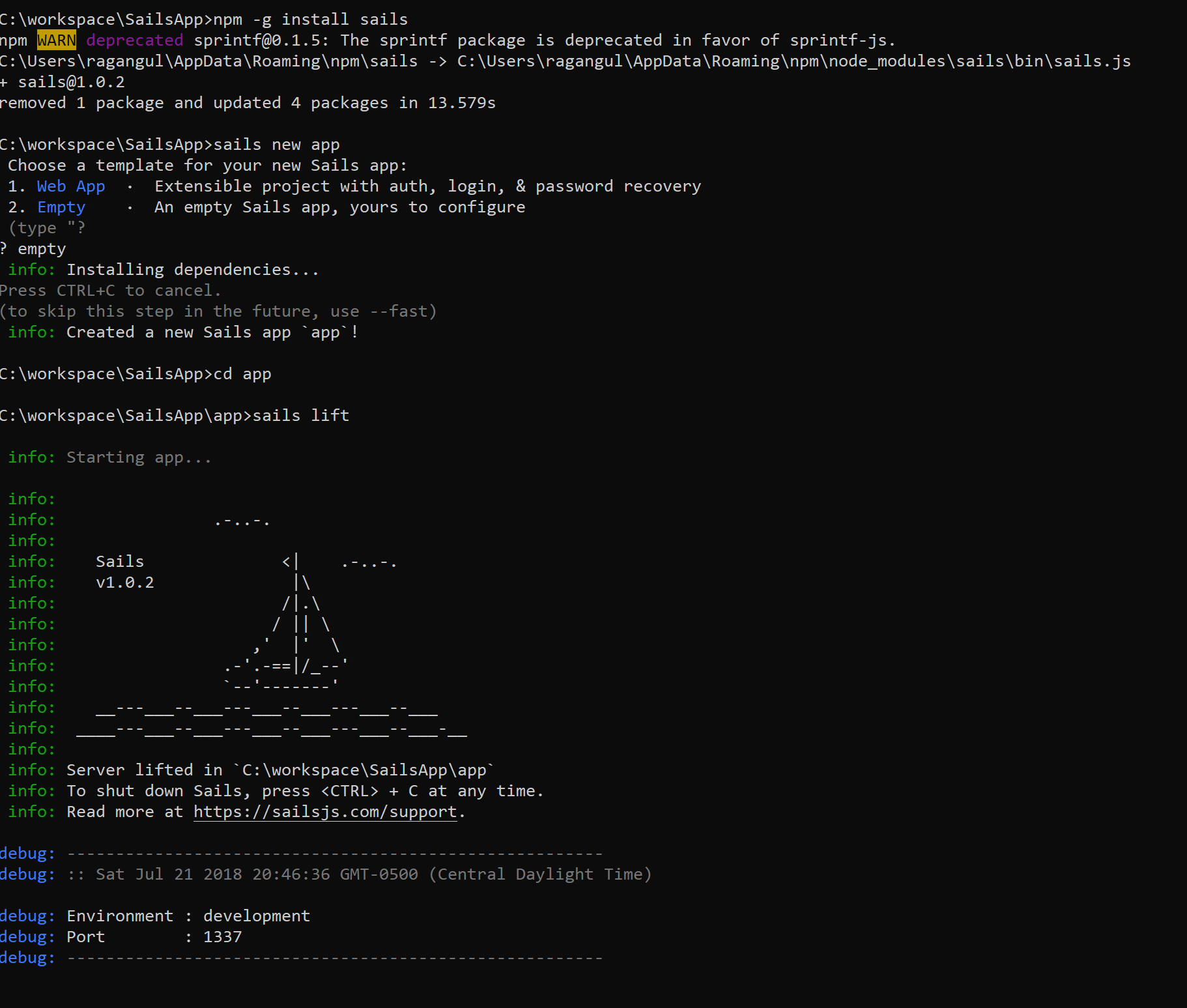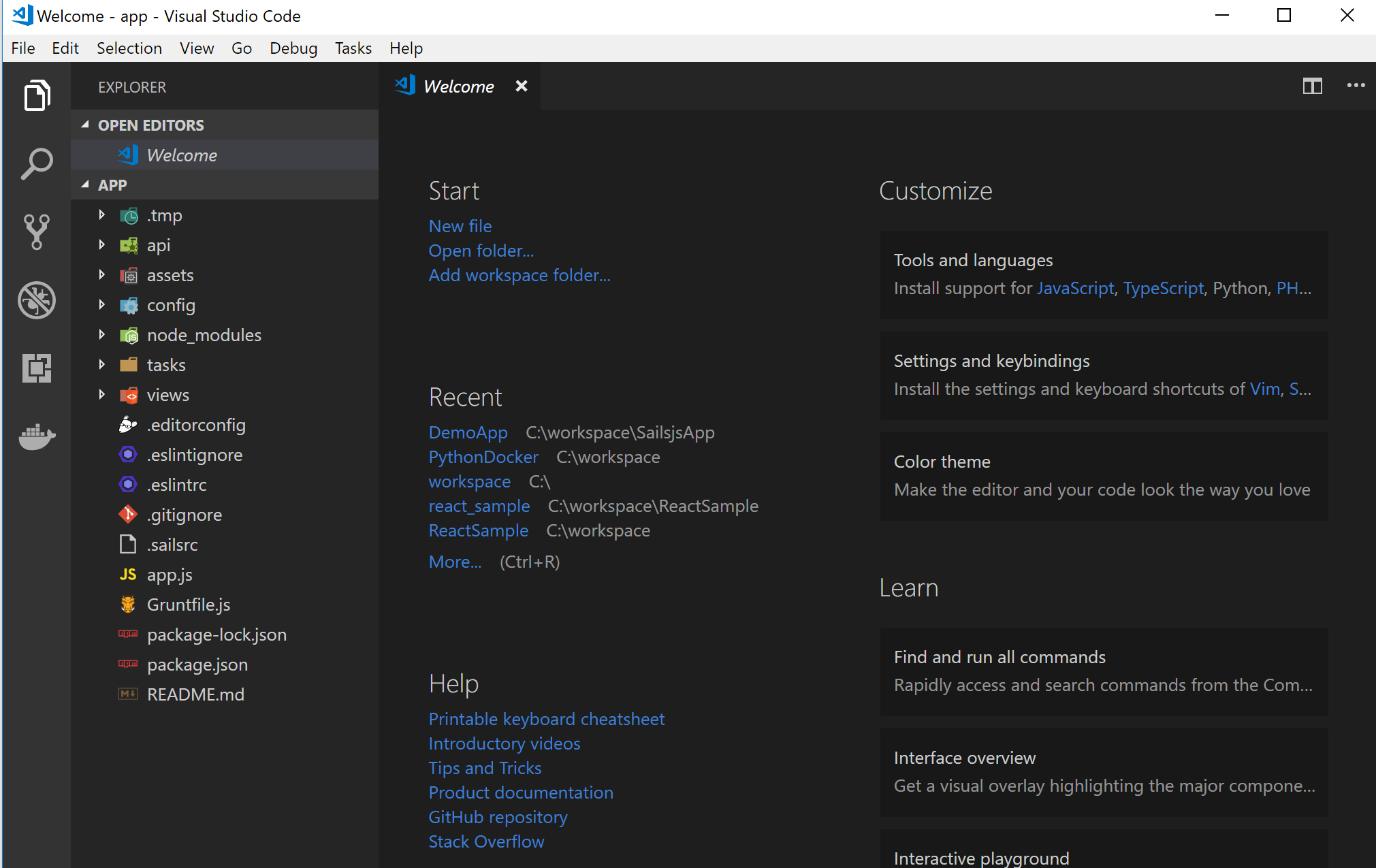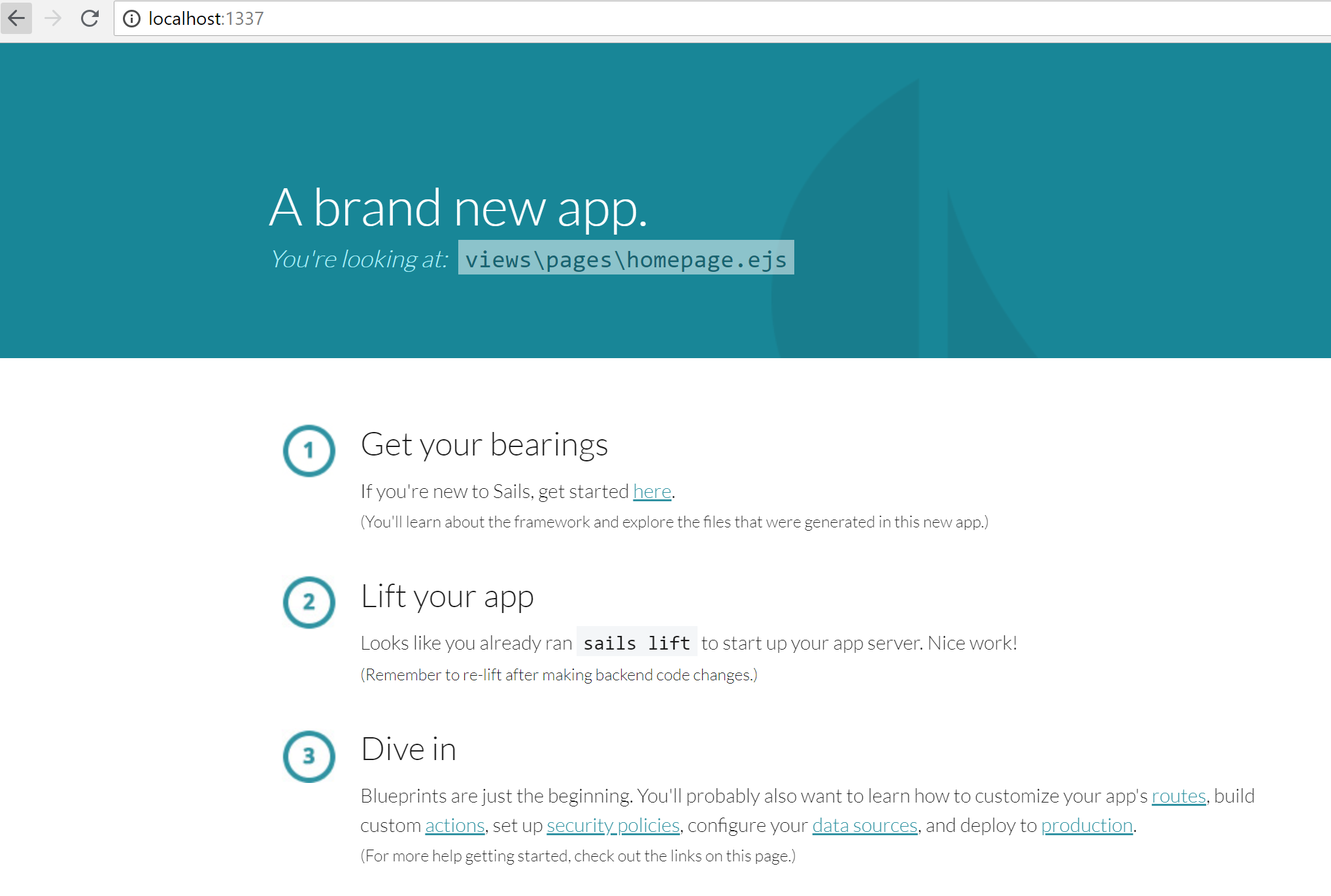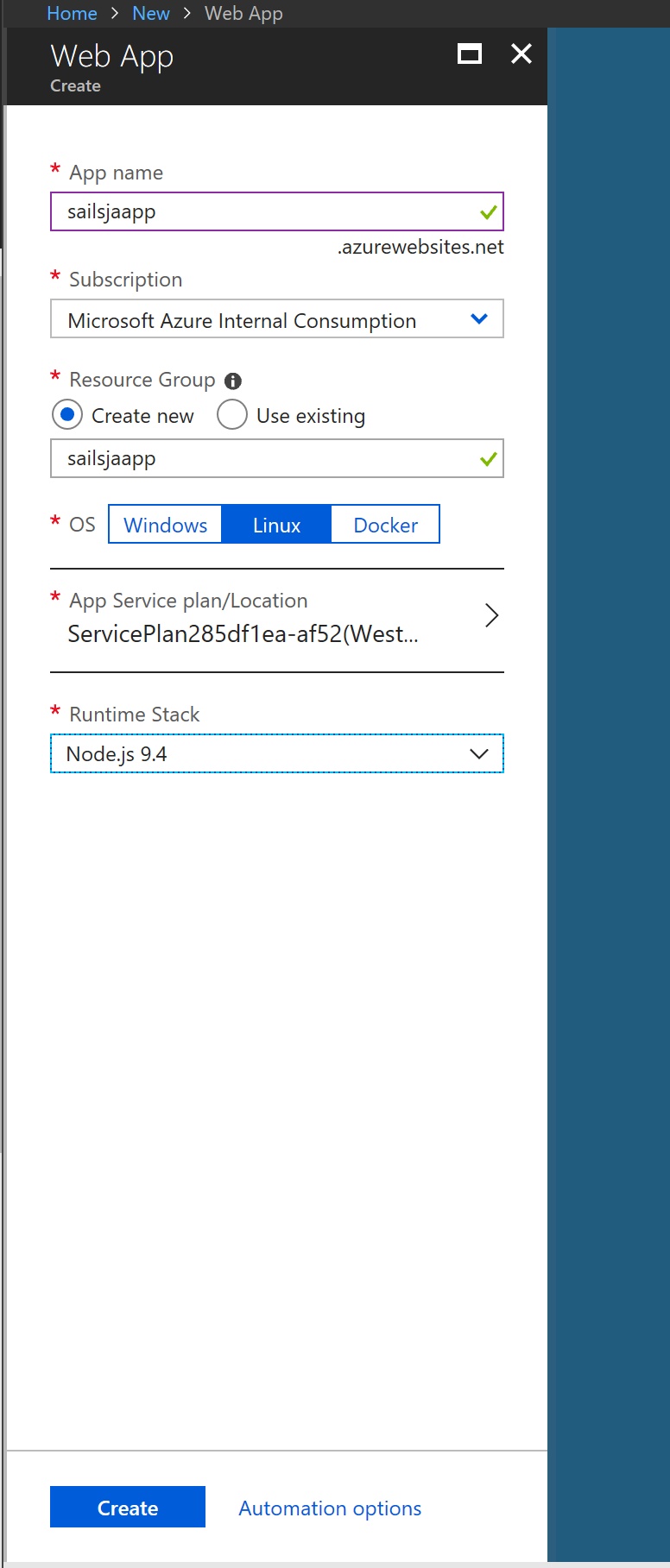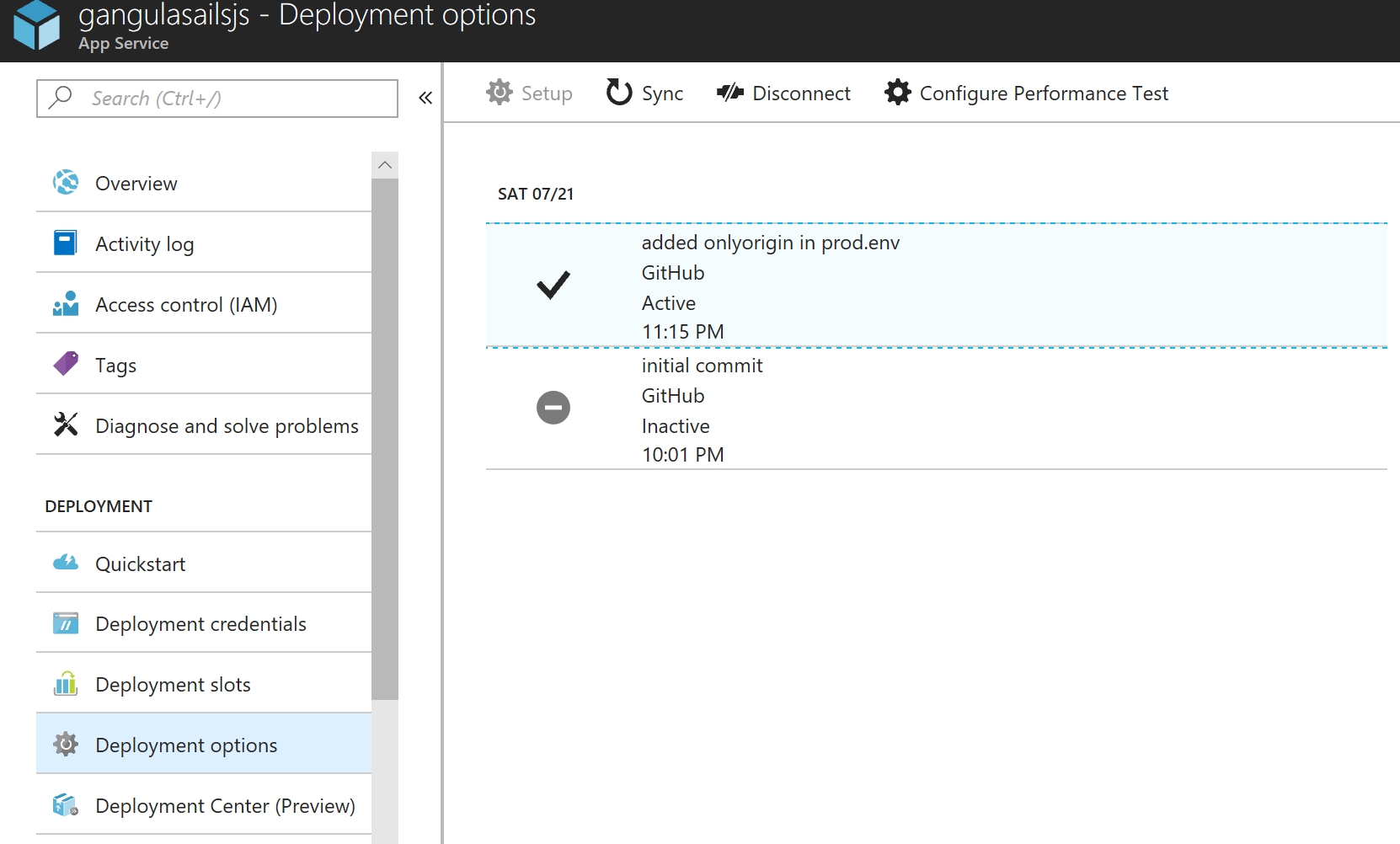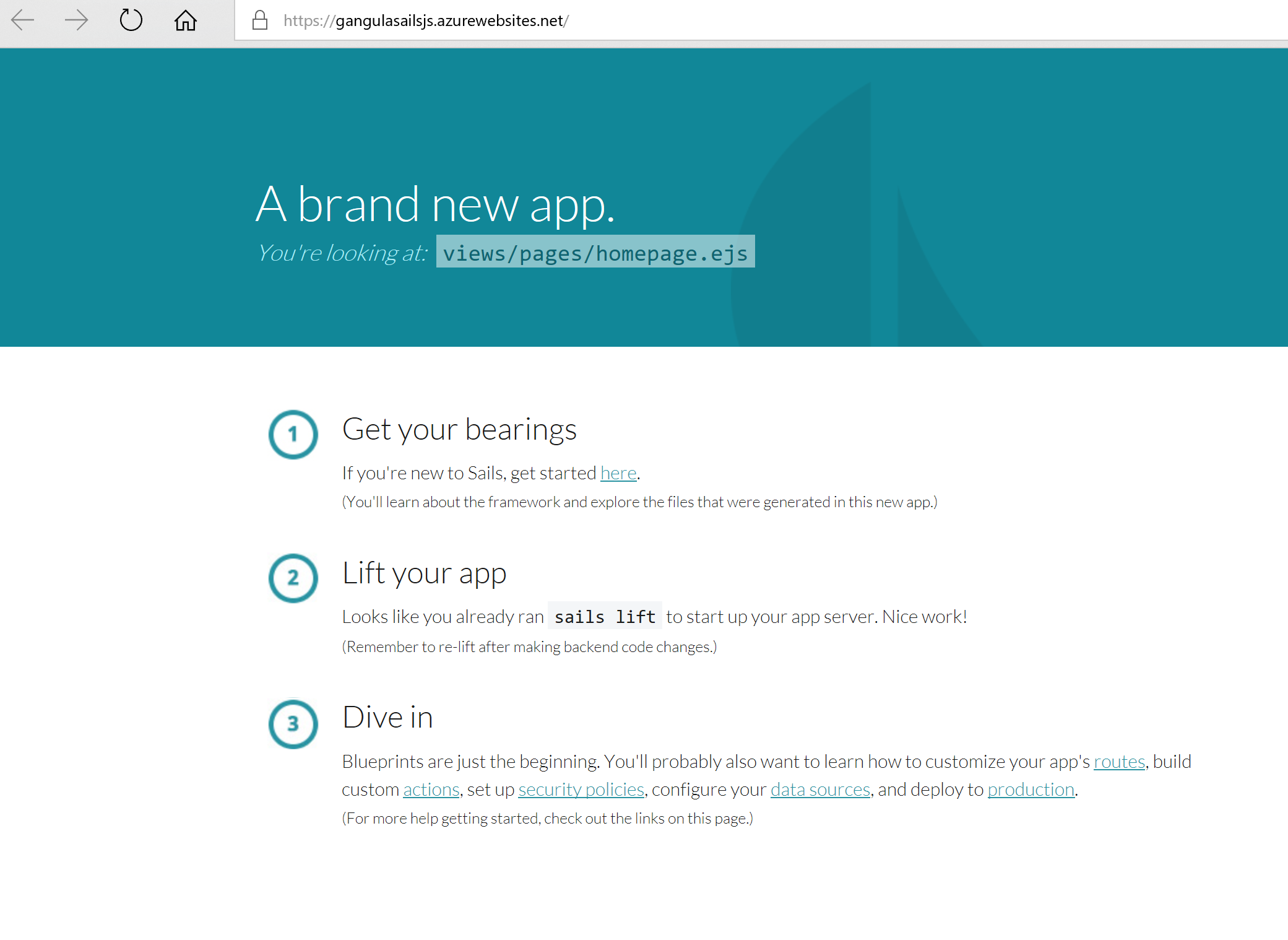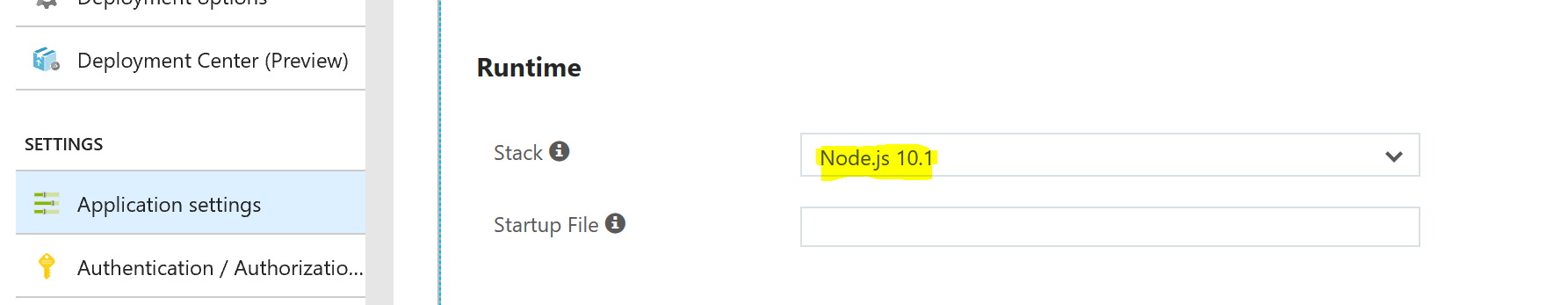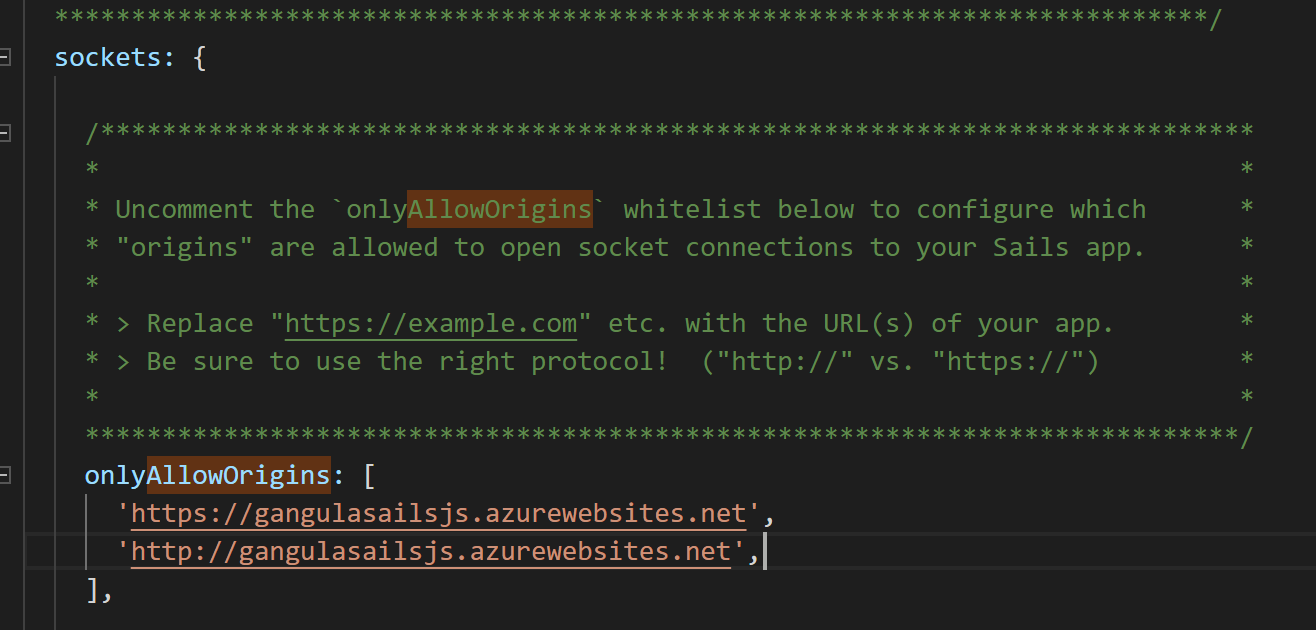Running Sails.js app in Azure App Service Linux with Continuous Deployment
Sails makes it easy to build custom, enterprise-grade Node.js apps. Sails is 100% javascript.
Pre-Reqs
- VS code
- Node.js installed on your machine
Create sample sails.js local app following below steps
npm -g install sails
sails new app
cd app
sails lift
If you open app folder in VS code. It should look like below
Output:
Create Web App Linux in Azure portal
**
Push your code to github
git init
git remote add origin <git url>
git add .
git commit -m "some message"
git push origin master
Enable Deployment options in portal. In this blog i did selected Github, choose the repo and save the changes.
Check for Deployment logs if it fails.
App published on Azure.
Few errors i faced after pushing code to Azure
SyntaxError: Unexpected token function - Async function
As Async functions are not supported in Node versions older than 7.6 I updated Node version to 10.1 in Application settings.
Also include onlyAlloworigins in config –> env –> production.js